Get to know Alto better
Here are some of our most commonly asked questions
Does Alto offer pre-scheduled rides?
Yes! Prescheduled rides are now available in the Alto app for Alto Members up to one hour in advance of your desired pick up time.
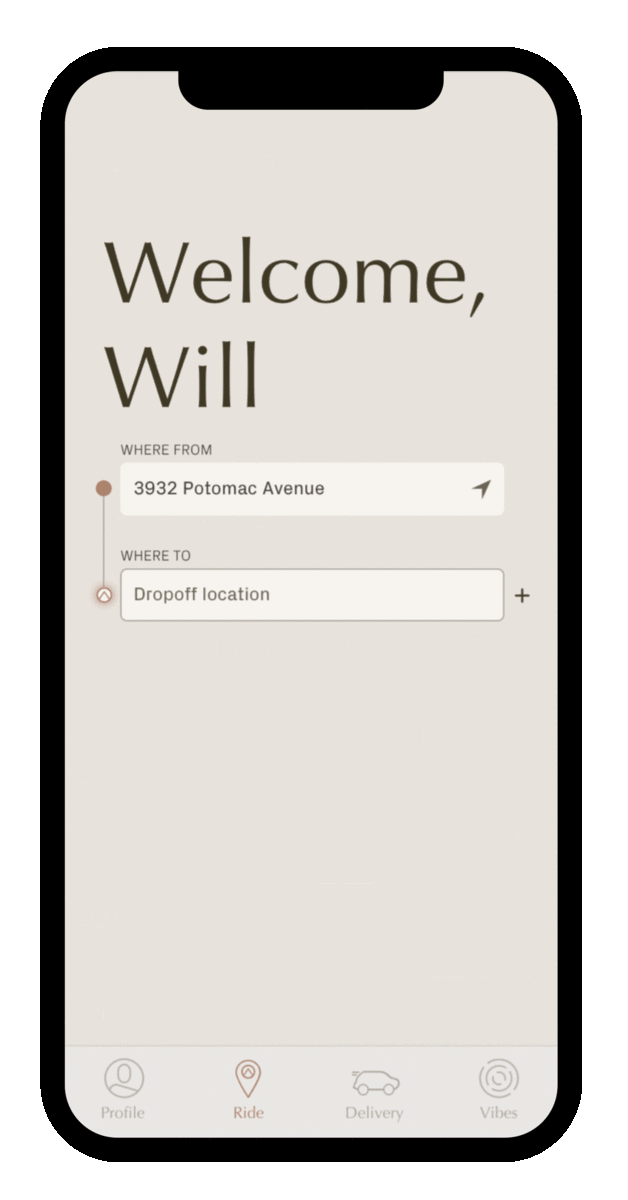
- Every ride starts in the Alto app. Enter your pick up and drop off locations on the Welcome screen.
- Tap the clock to see available times. Prescheduled rides must be booked at least one hour in advance.
- Select your pick up time. Allow for a 15 minute pick up window from your selected time.
- Complete your booking. You will be able to track your ride in your app when it’s on the way.
How do I request a ride or delivery on demand?
Download the Alto app and create your Alto Account as a Member or Guest to book rides on demand. On demand delivery is currently select Alto cities only.
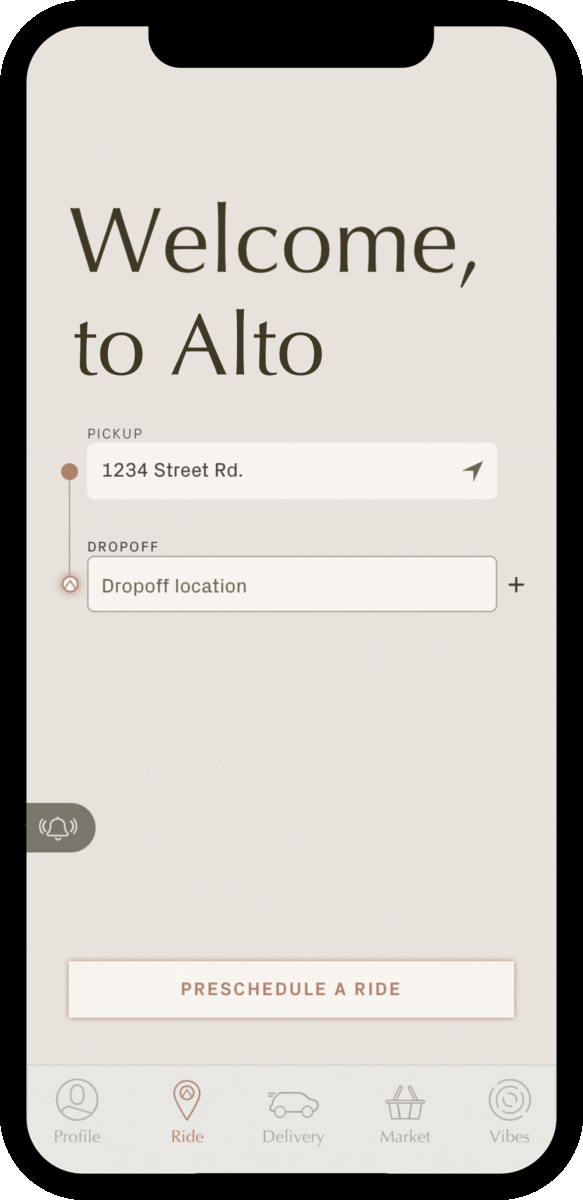
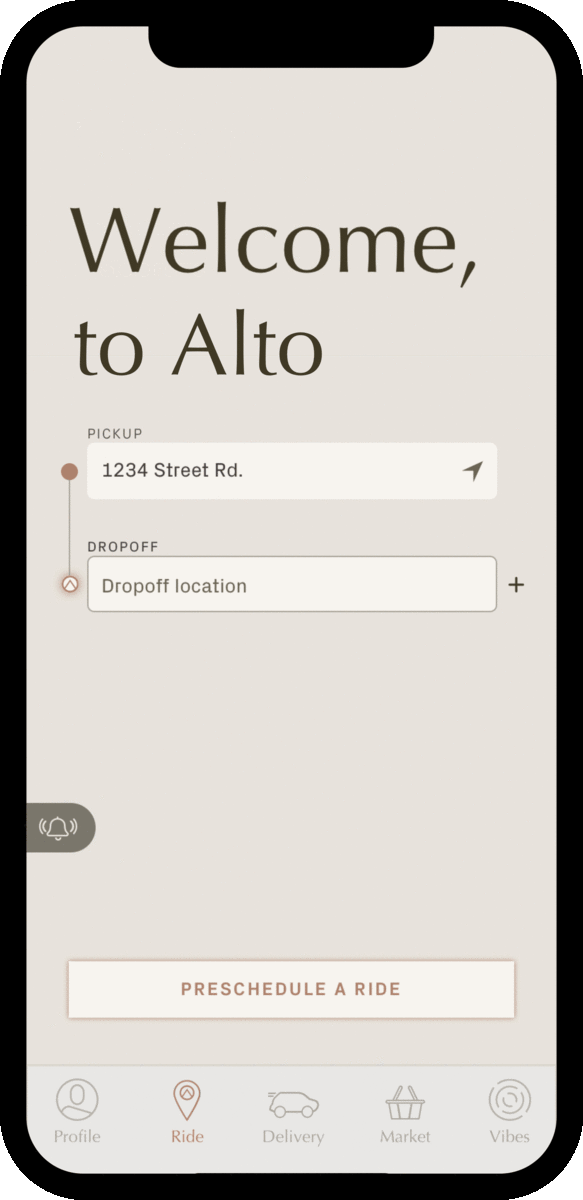
Booking a Ride
- Use the Ride screen to add your pick up (Where from) and drop off (Where to) locations.
- Click Confirm to see an estimate for your trip.
- Tap Book Now to complete your booking. You can track your Alto and learn more about your driver as your ride approaches.
Booking a Delivery
For restaurant, shopping, & errands:
- Alto Members can request delivery from anywhere within our coverage area. Tap Restaurant or Shopping or Errand to get started.
- Follow in-app instructions to book your delivery.
- Alto can pick up orders you have placed and paid for. If you have placed an order for pickup, be sure to include the name the order has been placed under.
Small package:
- Enter the pick-up location of your package.
- Please provide specific pick-up instructions for your driver including what is being delivered and where to retrieve it.
- Enter the drop off location and any drop off instructions to complete your booking.
How do I add a promo code?
Tap the Profile button at the bottom of the homepage. Next tap Promotions and Add Promotions to enter your promo code in the space provided. Please note, promo codes are case sensitive. Click here on mobile to add a promo code now.
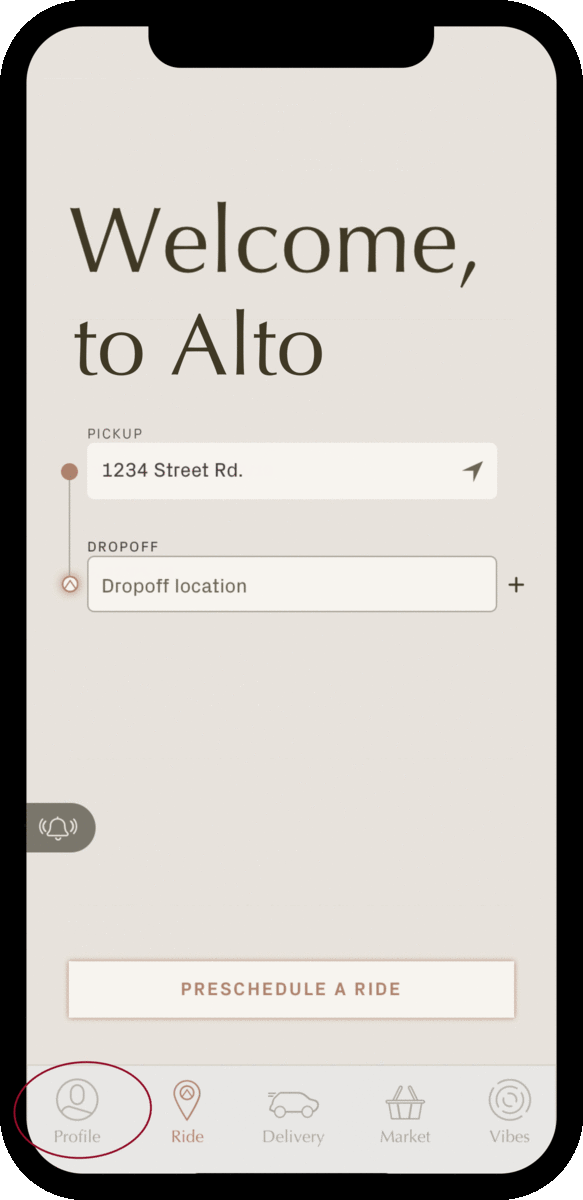
- Tap the Profile button at the bottom of the homepage.
- Tap Promotions
- Tap Add Promotions and enter your promo code in the space provided. Please note, promo codes are case sensitive.
- Promo codes should be entered before your ride and will automatically apply to valid rides.
How do I make adjustments to my membership?
Tap the Profile button at the bottom of the homepage. Next tap Membership to see current information on your Membership status. From here you can cancel or resume your Membership anytime. Click here on mobile to adjust your membership now.
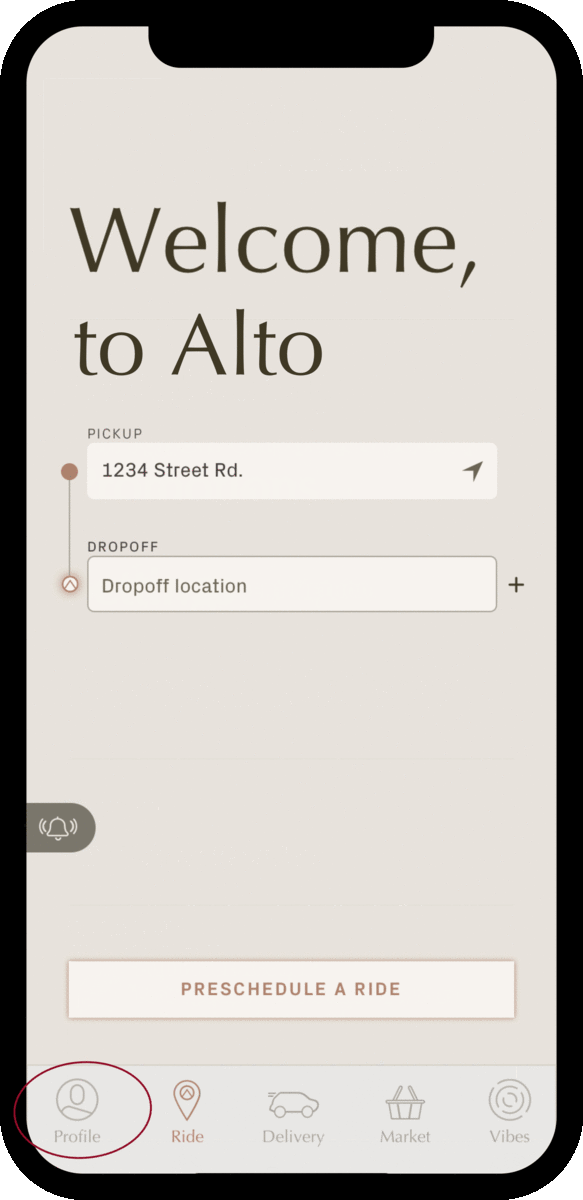
- Tap the Profile button at the bottom of the homepage.
- Tap Membership to see current information on your Membership status.
- You can cancel or resume your Membership anytime from this page. If you wish to close out your account completely, please reach out to support@ridealto.com for further assistance.
Why is there a 10-15 minute wait?
We’ve built Alto around 10-15 minute pick up times so we can bring you the highest quality experience with consistent, company owned luxury vehicles that are cleaned between every passenger. Wait times change based on location and time of day. Check your app for up-to-date wait information regarding ETAs.